I have been trying to find the ultimate way to save my digital data. After losing a hard drive that contained all of my photos and important data, and failing to recover it, I started down a long rabbit hole of trying to save all of my data with redundancy and a backup.
The Quest for Digital Resilience: Learning to Save What Matters
Not too long ago, I faced one of my worst digital nightmares. A hard drive that housed all my treasured photos, important documents, and irreplaceable memories met its untimely demise. Panic set in as I realized the data was unrecoverable. That moment sparked my relentless journey down a rabbit hole to ensure such a loss would never happen again.
What began as a quest to safeguard my data transformed into an exploration of redundancy, backups, and the art of digital resilience. Here’s what I’ve learned along the way.
The Wake-Up Call: Data Loss Hits Hard
The loss of my hard drive was not just a technical failure—it was an emotional one. Photos of cherished moments, notes from creative projects, and records I relied on were all gone. It made me realize how fragile digital data can be, no matter how modern or advanced our devices seem. It was a stark reminder: We don’t own our data unless we protect it.
Redundancy: Because One Copy Is Never Enough
The first concept I encountered was redundancy. At its core, redundancy means having multiple copies of your data in separate locations. This isn’t just about duplicating files—it’s about smart strategy. For instance:
- Local Backups: Using external drives to create frequent backups.
- Cloud Storage: Platforms like Google Drive, iCloud, or OneDrive provide offsite storage, keeping your data safe from physical disasters.
- NAS Systems: Network-Attached Storage allows for centralized, always-accessible storage with RAID configurations for added security.
I also learned to balance redundancy with practicality. Having 10 copies of a file across random devices is chaos, but strategic redundancy is peace of mind.
Backup Solutions: The 3-2-1 Rule
A golden rule emerged during my research: the 3-2-1 Backup Rule:
- Keep three copies of your data.
- Store them on two different types of media (e.g., external drives and cloud storage).
- Have one copy offsite (e.g., in the cloud or at a trusted location).
This simple formula creates a safety net, ensuring data is protected from accidental deletions, device failures, or even natural disasters.
Automation: The Key to Consistency
Backup strategies are only as good as the frequency with which they’re applied. Manually copying files is prone to error and forgetfulness, so I turned to automation:
- Backup software like Time Machine (for Mac) or Veeam (for enterprise-level setups) does the heavy lifting.
- Cloud services offer automatic syncing, ensuring my latest files are always secure.
Automation became my secret weapon. Now, I don’t need to rely on memory to safeguard my memories.
Lessons Learned and a Call to Action
If there’s one thing I’ve taken away from this journey, it’s this: Data loss is inevitable if we don’t prepare for it. No storage medium lasts forever, no system is foolproof, and no human is perfectly consistent. But with redundancy, backups, and automation, we can reduce the risk to virtually zero.
To anyone reading this, don’t wait for a wake-up call like I did. Start today. Assess your data, create backups, and plan for the unexpected. Our digital lives deserve as much care as our physical ones.
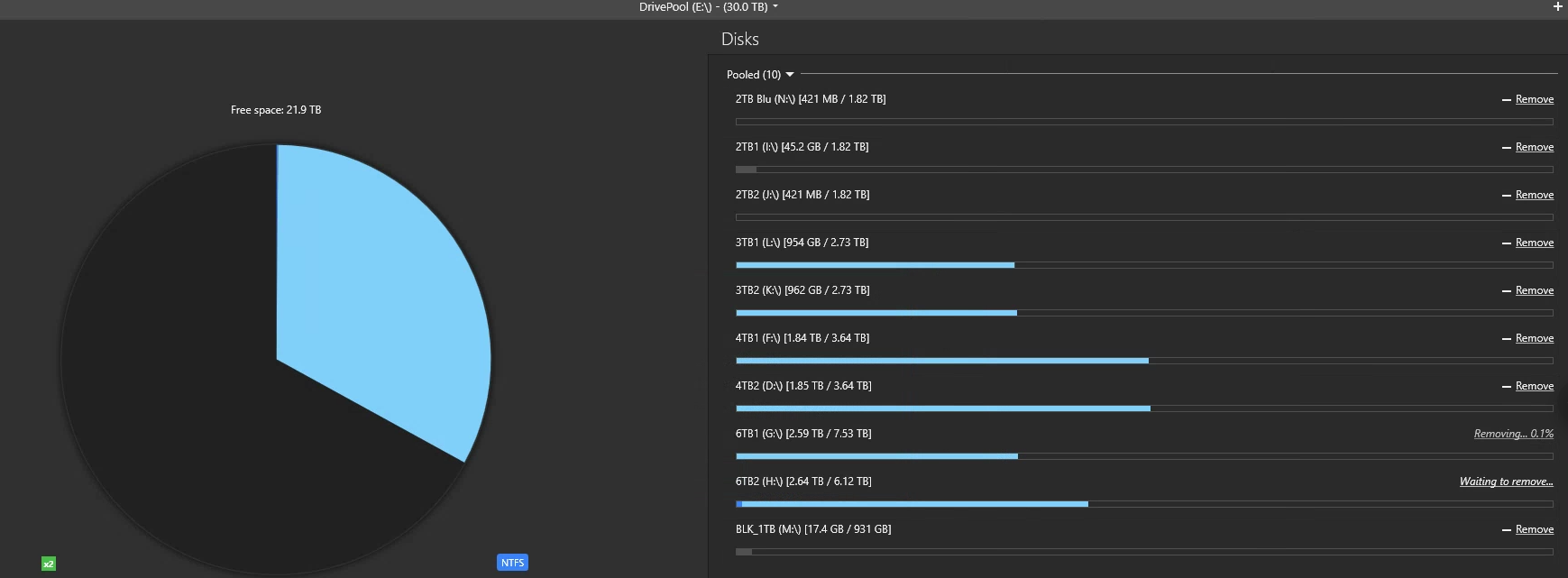
Leave a Reply